Pick up at 51/1, St. Michael's road, Colombo - 03
- Courier delivery
Our courier will deliver to the specified address.
Shipping fee may apply
-
Dedicated Customer Support:
Reach out to our support team for assistance.
Contact via chat, email, or phone
-
 Prompt Xpress Courier delivery
Prompt Xpress Courier delivery
Prompt Xpress will deliver to the address.
Shipping fee may apply
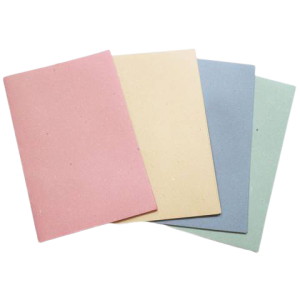













Jayakody xxx (verified owner) –
Incredible value for the quality received.
Sanjeewa xxx (verified owner) –
Delivery was prompt and hassle-free, received within the expected timeframe.
Hiran xxx (verified owner) –
Received my order promptly, very happy with the delivery.
Dhanuka xxx (verified owner) –
Excellent customer service, attentive and professional.
Thusitha xxx (verified owner) –
Packaging was secure and well-insulated, no damage observed.