Canon GI 71 Genuine Ink
Overview
The Canon GI 71 Genuine Ink is a premium quality ink bottle designed to deliver high-yield performance and exceptional print quality. Engineered by Canon, this ink ensures longevity, durability, and consistent performance, making it the perfect choice for your printing needs.
Product Specification
| Model Name |
GI-71 PGBK |
| Brand |
Canon |
| Ink Colour |
Black, Cyan, Magenta & Yellow |
| Page Yield |
Black 6000 Pages
Colour 7700 Pages |
| Compatible Printers |
G1020, G2020, G2020 NV, G2021, G2060, G3020, G3020 NV, and G3060 |
| Special Feature |
High Yield |
| Compatibility Options |
Compatible |
| Colour |
Black, Cyan, Magenta & Yellow |
| Manufacturer |
Canon, 3-30-2, Shimomaruko, Ohta-ku, Tokyo 146-8501, Japan |
The Canon GI 71 Genuine Ink, model GI-71 PGBK, is an original ink bottle from Canon, compatible with a range of Canon printers including the G1020, G2020, G2020 NV, G2021, G2060, G3020, G3020 NV, and G3060. This black ink bottle offers a high page yield of approximately 6000 pages in default mode and up to 7600 pages in economy mode, as per ISO/IEC 24712 standards. The page yield is based on the consumption data from the succeeding ink bottle, not the first one.
Why Choose Genuine Consumables?
- Longevity: Print more with genuine Canon Ink, which produces on average 35% more high-quality prints than imitation cartridges.
- Durability: Enjoy more reliable prints with genuine Canon Ink, which is 100% reliable, reducing stress while printing.
- Unrivalled Quality: Get consistent quality prints 100% of the time with genuine Canon Ink.
- Keep It Canon: Maintain superior print quality and ensure your machine operates like new when using original Canon consumables.
To ensure you are using genuine Canon ink, look for the unique color-changing hologram on the packaging. This hologram appears iridescent gold when viewed from the front and dark iridescent green when tilted horizontally.
Usage Instructions
- Ensure your printer is compatible with the Canon GI 71 Genuine Ink bottle.
- Shake the ink bottle gently before use.
- Open the ink bottle cap carefully to avoid any spillage.
- Insert the ink bottle into the designated slot in your printer.
- Follow your printer’s instructions for ink replacement.
- Close the printer cover and run a test print to ensure proper ink flow.
FAQs
What printers are compatible with Canon 71 Genuine Ink?
The Canon GI 71 Genuine Ink is compatible with Canon G1020, G2020, G2020 NV, G2021, G2060, G3020, G3020 NV, and G3060 printers.
How can I verify if my Canon ink is genuine?
Look for the hologram on the packaging. A genuine Canon hologram changes color from iridescent gold to dark iridescent green when tilted horizontally.
What is the page yield of the Canon 71 Genuine Ink?
The page yield is approximately 6000 pages in default mode and up to 7600 pages in economy mode, based on ISO/IEC 24712 standards.
Why should I use genuine Canon ink?
Genuine Canon ink ensures longevity, durability, and consistent quality prints. It also maintains the superior print quality of your Canon printer.
Courier delivery
Dedicated Customer Support:
 Prompt Xpress Courier delivery
Prompt Xpress Courier delivery
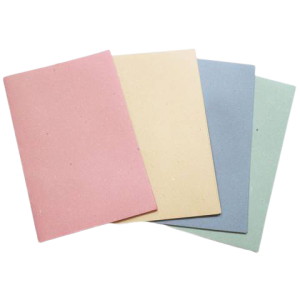







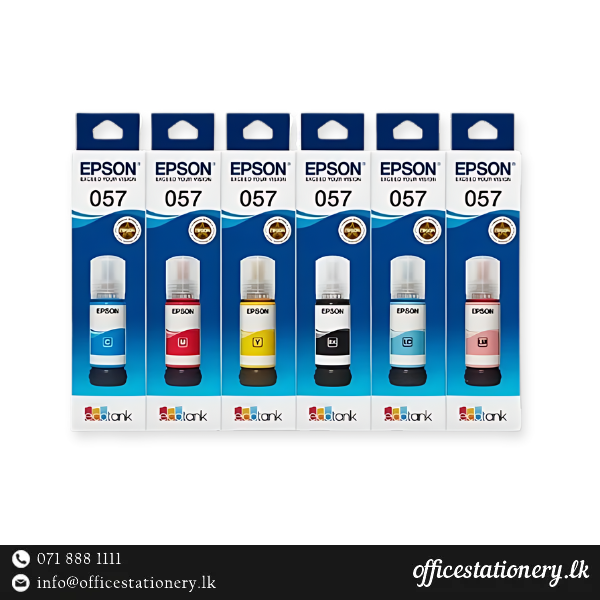


















Reviews
Clear filtersThere are no reviews yet.