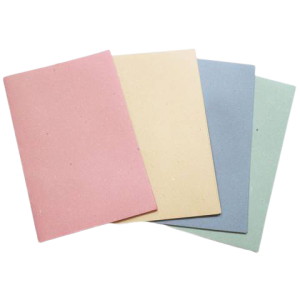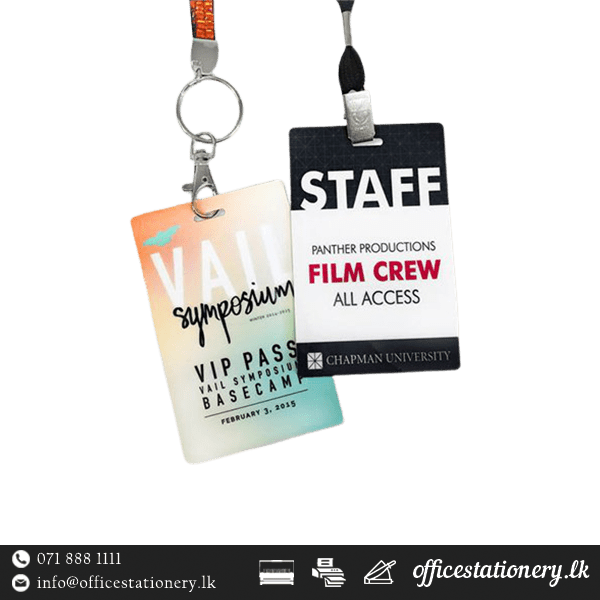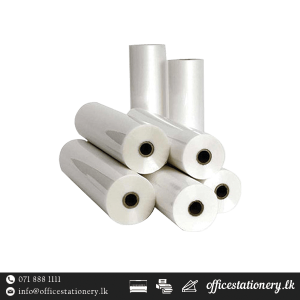ProCut 858: Heavy-Duty A3 Paper Cutting Machine
Introducing the ProCut 858, a robust A3 paper cutting machine designed for heavy-duty usage. With a cutting width of 420mm, capable of handling up to 400 sheets at once, it's suitable for various paper sizes including A3, B4, A4, B5, A5, B6, and B7
Meet the T318 Wire Binding Machine
Looking for a binding solution that’s easy to use and efficient? The T318 Wire Binding Machine is just what you need! It handles up to 120 sheets for binding and punches through 12 sheets at a time. Perfectly designed for A4 paper, it uses durable wire spirals for a sleek,. Ready to get your documents neatly organized?
Kangaro 23L24 Heavy-Duty Stapler Machine
The Kangaro 23L24 Stapler Machine is a reliable, heavy-duty tool with a stapling capacity of up to 210 sheets. Compatible with 23/6 to 23/24 stapler pins, this stapler is ideal for large-volume stapling tasks, ensuring durability and precision with every use.
Twin Loop Binding Wire Spiral - 100 Pack
Our Twin Loop Binding Wire Spiral pack comes with 100 durable spirals, perfect for securing your presentations, reports, and manuals. This premium binding system ensures a professional finish for catalogs, books, agendas, and more. Ideal for all your binding needs, it offers both style and security for your important documents.
Explore Your Interests
No product recommendations available.
No product recommendations available.
Exclusive Offer! Only For Online Orders
Popular Categories
Elevate Your Business Efficiency with Our Tailored Solutions

RFQ
Submit a Request For Quotation to receive customized pricing and options for all your business's bulk purchases.
BULK ORDER
Take advantage of our wholesale option and save more by purchasing in bulk. Buy in bulk today and get discounts.
Item Inquiry
Need office stationery or machine items that are not listed? Submit a product request and we'll find them for you.
Hot Goods
HP 682 Cartridge
Rated 5.00 out of 5
In stock
Rs2,900.00
or 3 X Rs966.67 with




Select options
This product has multiple variants. The options may be chosen on the product page
Inkjet PVC ID Card
Rated 5.00 out of 5
In stock
Rs35.00 – Rs6,210.00
or 3 X Rs11.67 - Rs2,070.00 with




Select options
This product has multiple variants. The options may be chosen on the product page

Unlock Efficiency and Durability with the
320 A3 Laminating Machine
Elevate your laminating experience with precision and speed.
⏱️ Heat-up Time: 3 minutes
🚀 Speed: 650 mm/min
📏 Max Pouch Width: 320mm
📜 Max Pouch Thickness: 1mm
🔥 Operating Temp: 100-160°C
🔄 Rollers: 4
Roll Laminating Machine FM3520
Rs58,000.00 or 3 X Rs19,333.33 with




PDA3 330C A3 Heavy Duty Laminating Machine
Rs19,900.00 or 3 X Rs6,633.33 with




Business Services
Inkjet PVC ID Card
Rated 5.00 out of 5
In stock
Rs35.00 – Rs6,210.00
or 3 X Rs11.67 - Rs2,070.00 with




Select options
This product has multiple variants. The options may be chosen on the product page

Perfectly Bound, Every Time
Professional Binding Spiral
Transform your documents into sleek and organized packages with our spiral binding services.
13.5 inch Cold Laminating Roll
Rated 5.00 out of 5
In stock
Rs5,000.00 – Rs8,000.00
or 3 X Rs1,666.67 - Rs2,666.67 with




Select options
This product has multiple variants. The options may be chosen on the product page